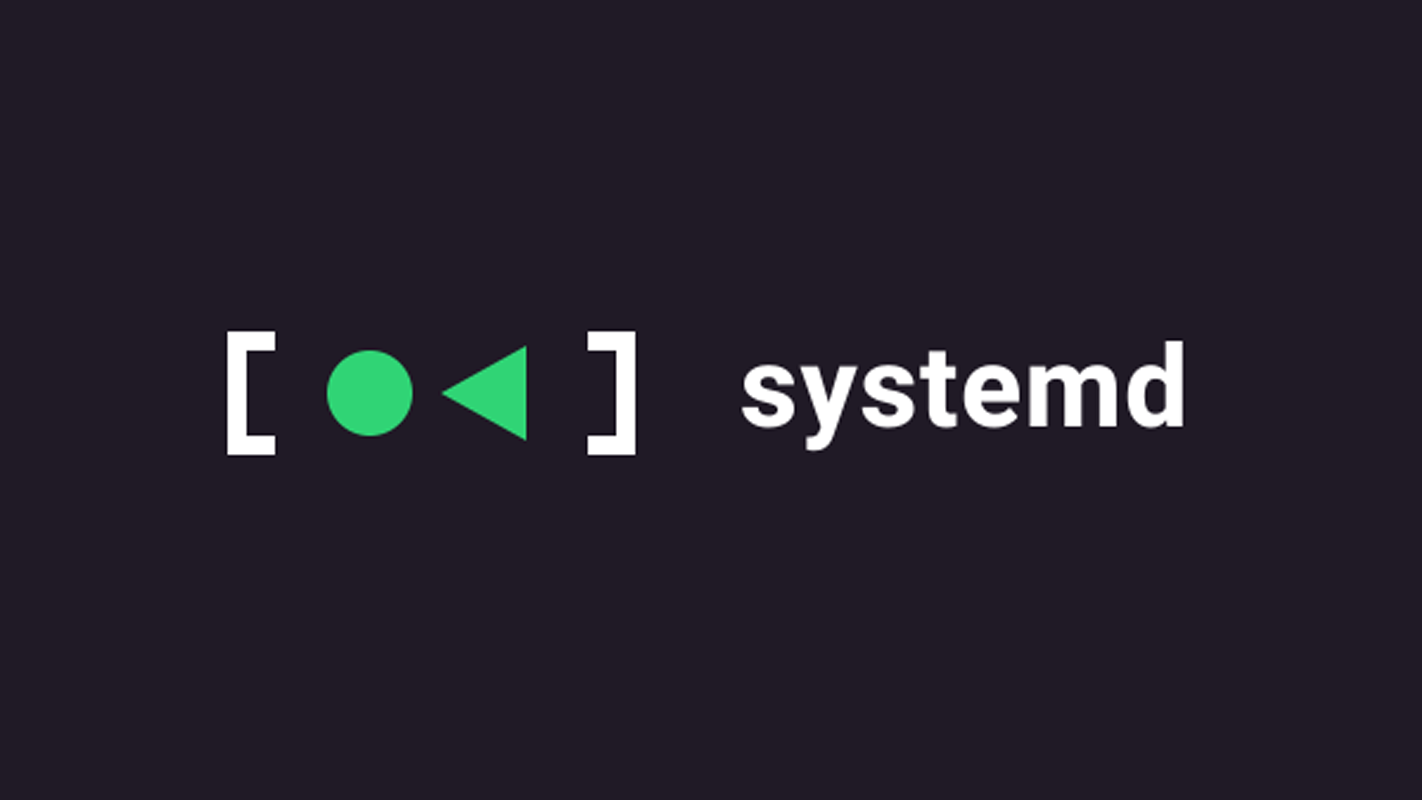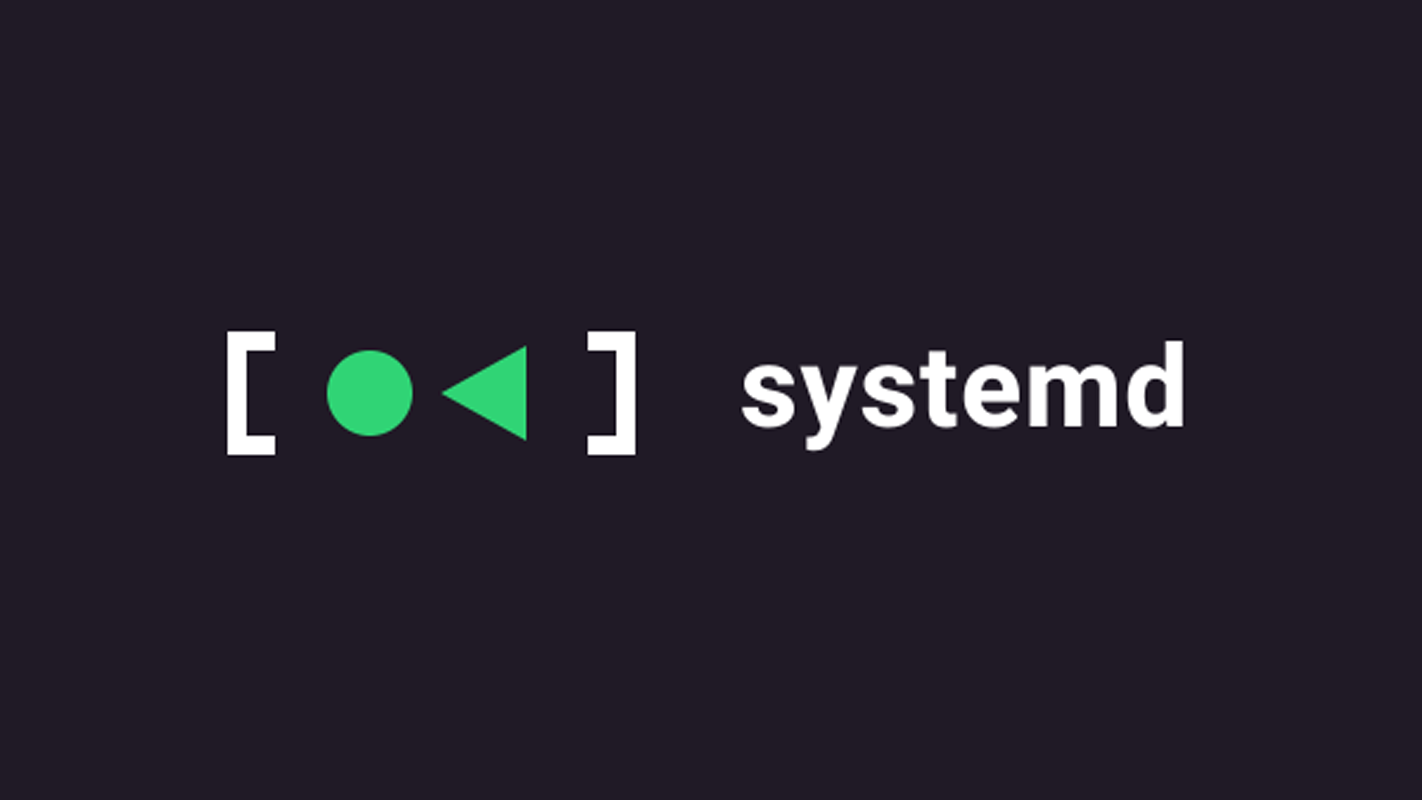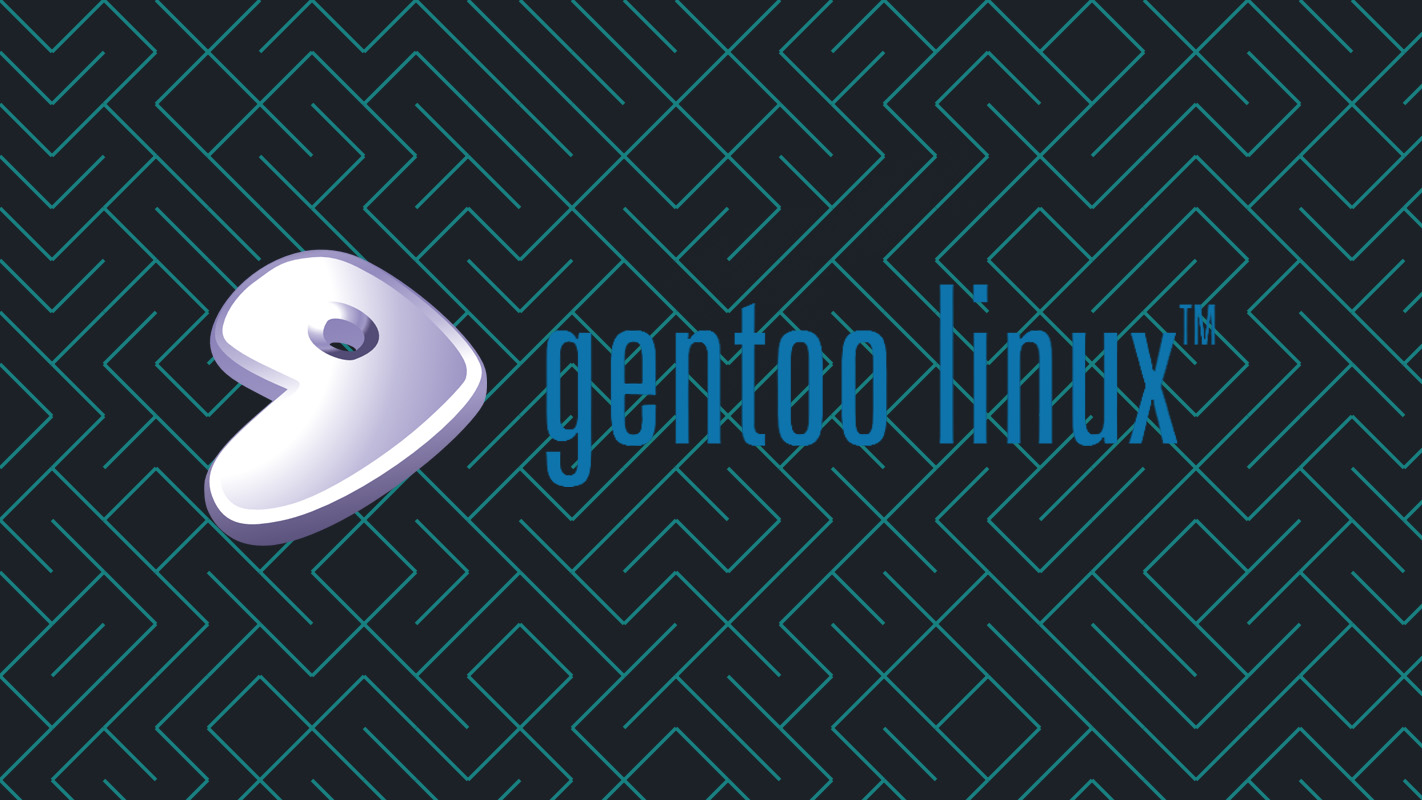Creating or configuring multiple IP addresses on a single network interface is called IP aliasing.
Edit the network configuration file /etc/systemd/network/10-enp0s3.network. Add Address= more than once to configure multiple IPv4 or IPv6 addresses.
[Match]
Name=enp0s3
[Network]
DHCP=no
Address=10.10.10.100/24
Address=10.10.10.101/24
Address=10.10.10.102/24
Address=10.10.10.103/24
Address=10.10.10.104/24
Address=fd3c:b8f6:7506:cb1b::64/64
Address=fd3c:b8f6:7506:cb1b::65/64
Address=fd3c:b8f6:7506:cb1b::66/64
Address=fd3c:b8f6:7506:cb1b::67/64
Address=fd3c:b8f6:7506:cb1b::68/64
Gateway=10.10.10.1
Gateway=fd3c:b8f6:7506:cb1b::1Then restart systemd-networkd service:
systemctl restart systemd-networkd