Create a new repository on Github by clicking the new button
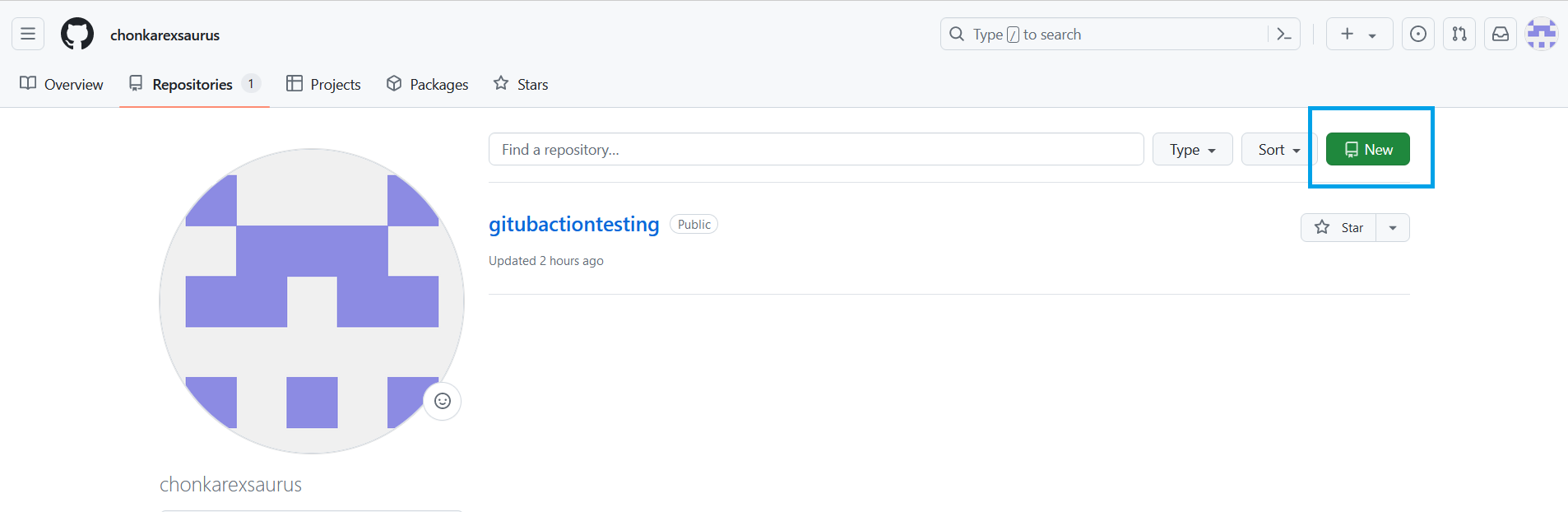
Your repository must be named <username>.github.io and must be public. Then click Create Repository button.
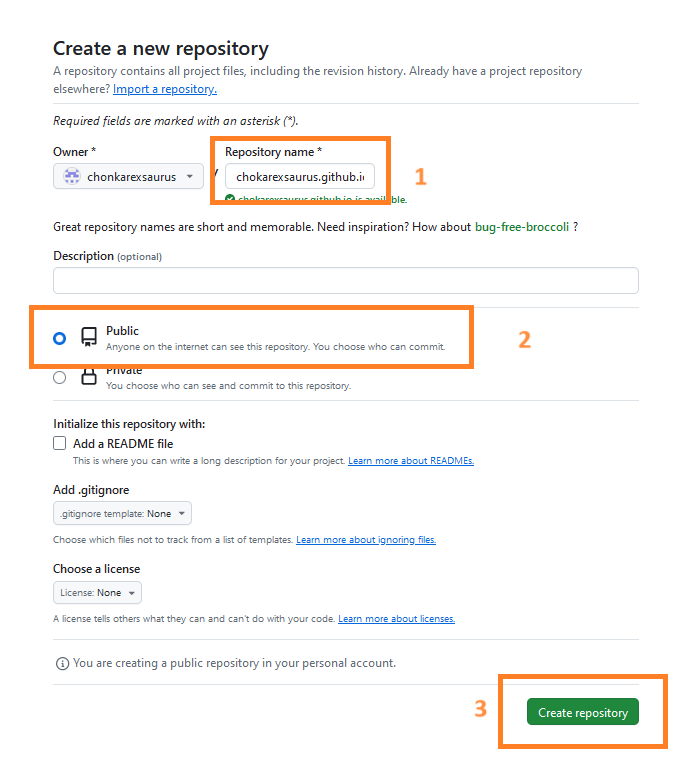
Fork the Beautiful Jekyll repo:
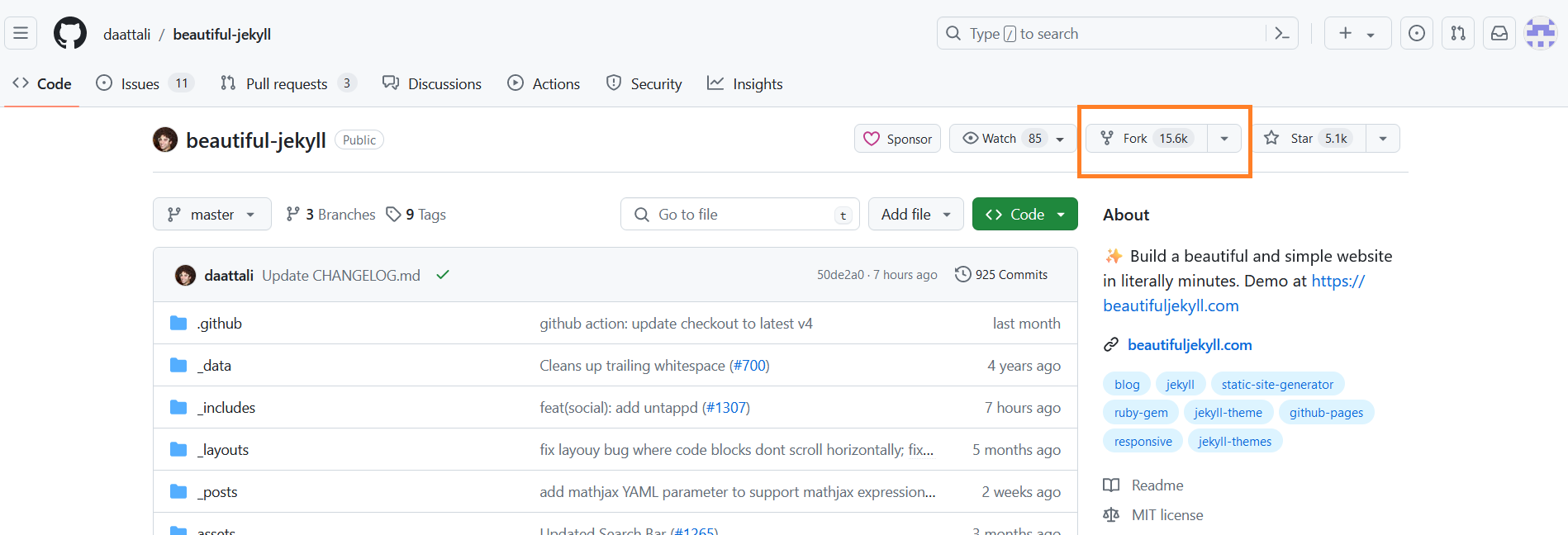
Rename the repository name to <username>.github.io and click Create Fork button.
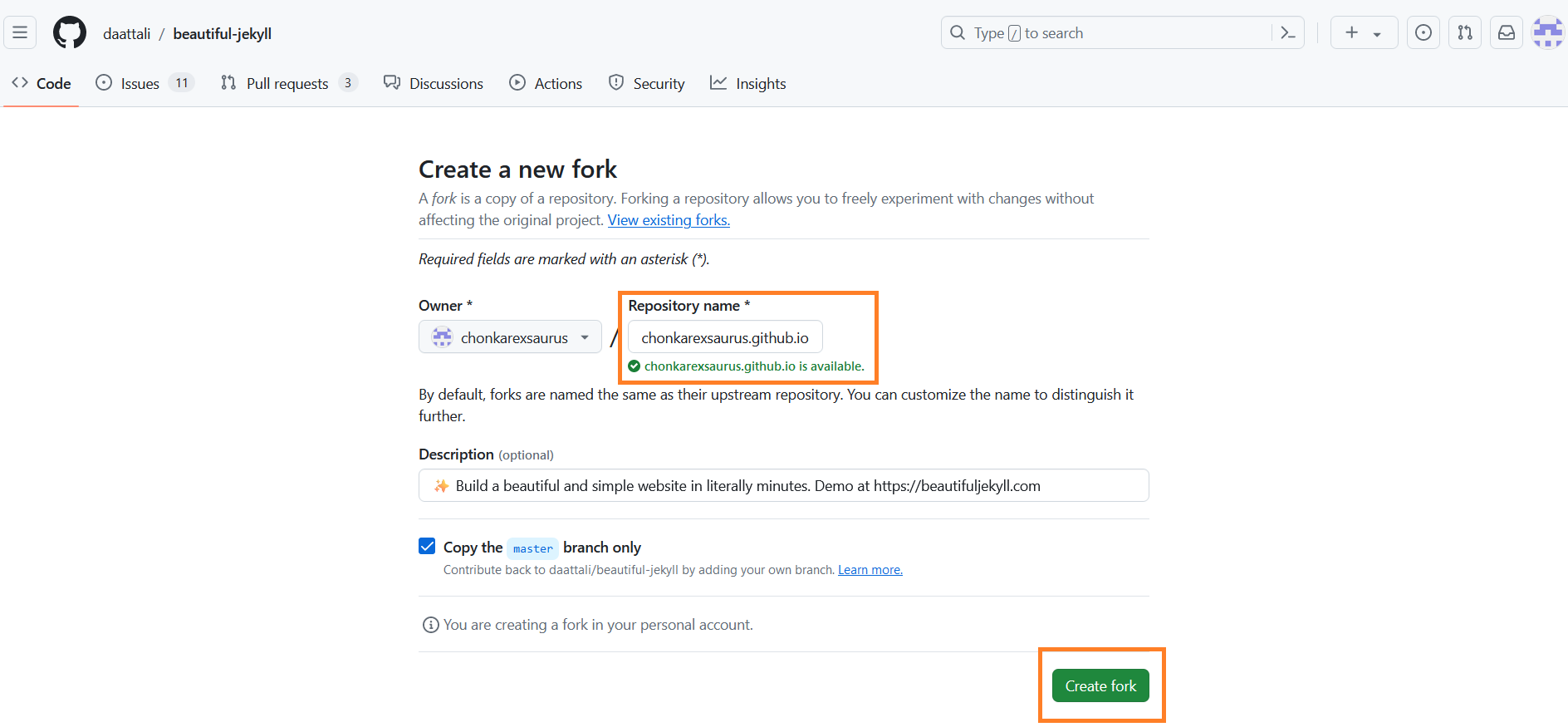
Click on the repository settings tab.
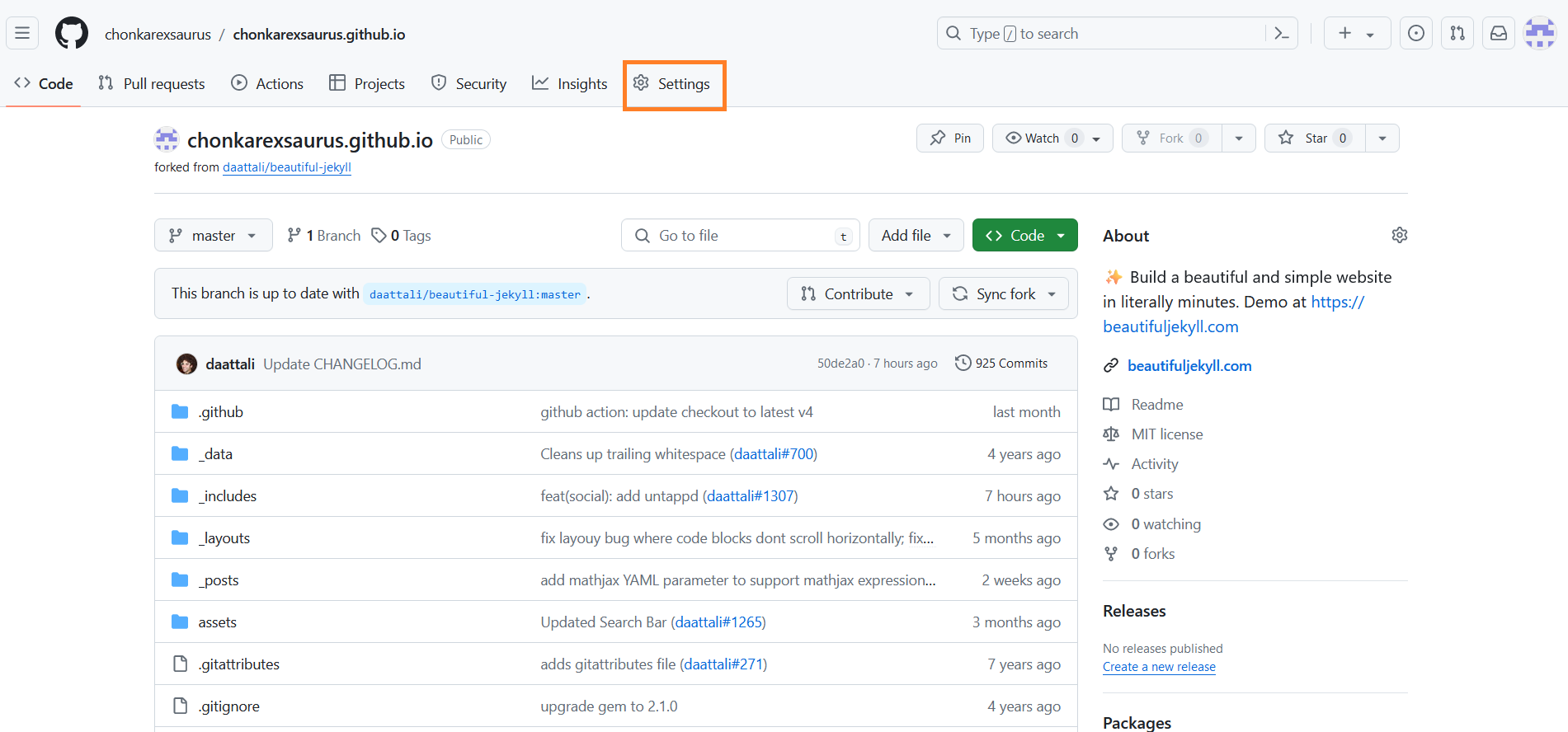
From the left-hand side menu, click Pages under the Code and Automation section.
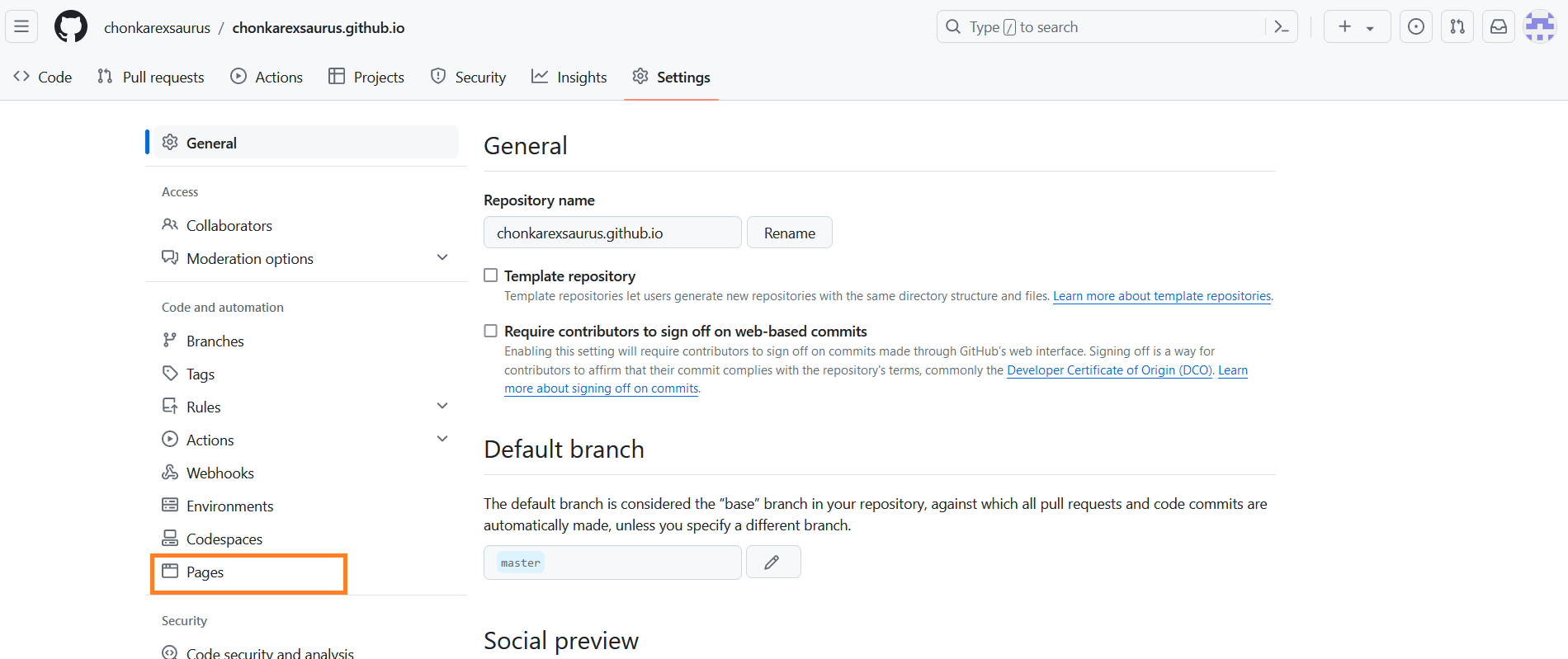
In the Build and Deployment section, choose the branch (i.e. master) from which you would like GitHub Pages to deploy your website and click save button.
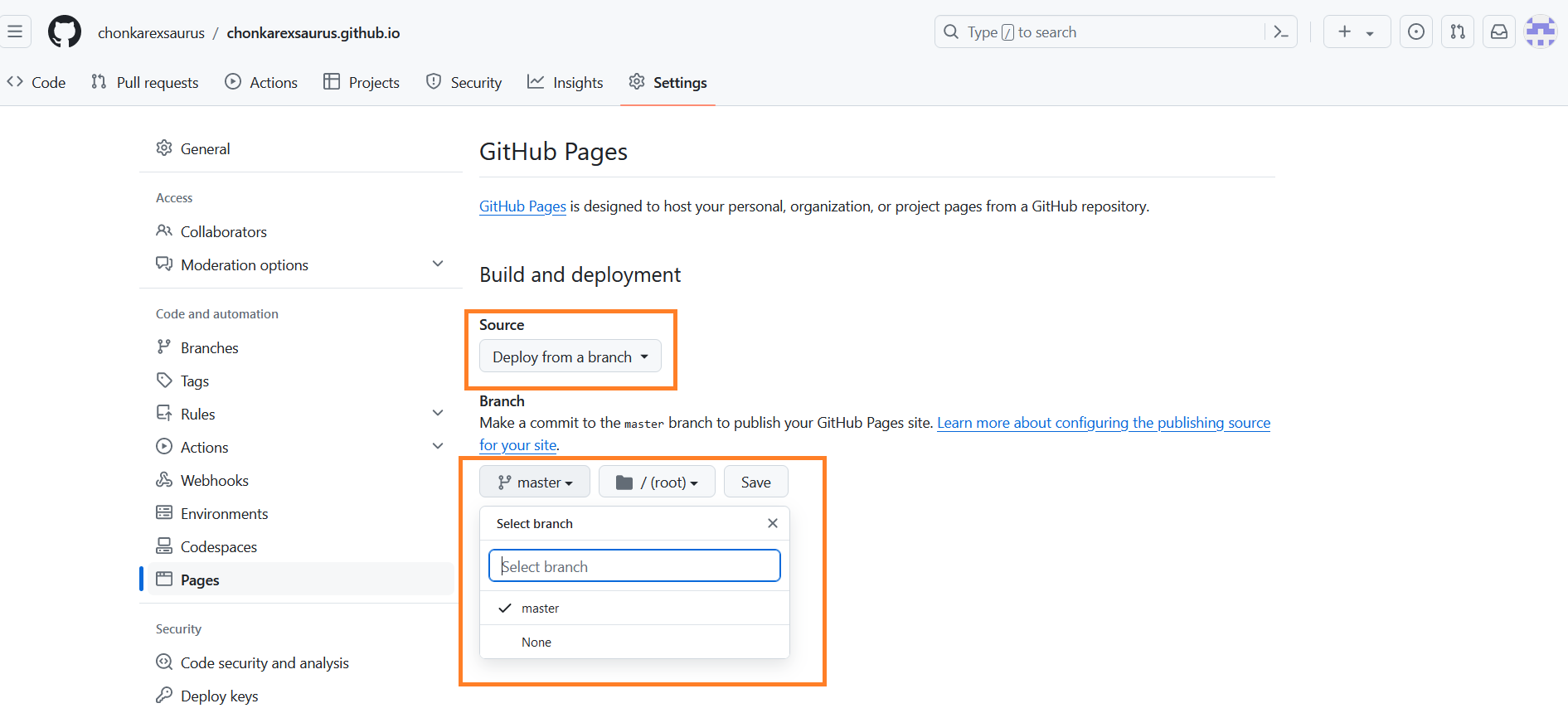
Edit the _config.yml file to change any settings you want. To edit the file, first click on it to view the file, and on the next page click on the pencil icon to edit it. After changing the settings, click the green Commit changes button to save these edits.
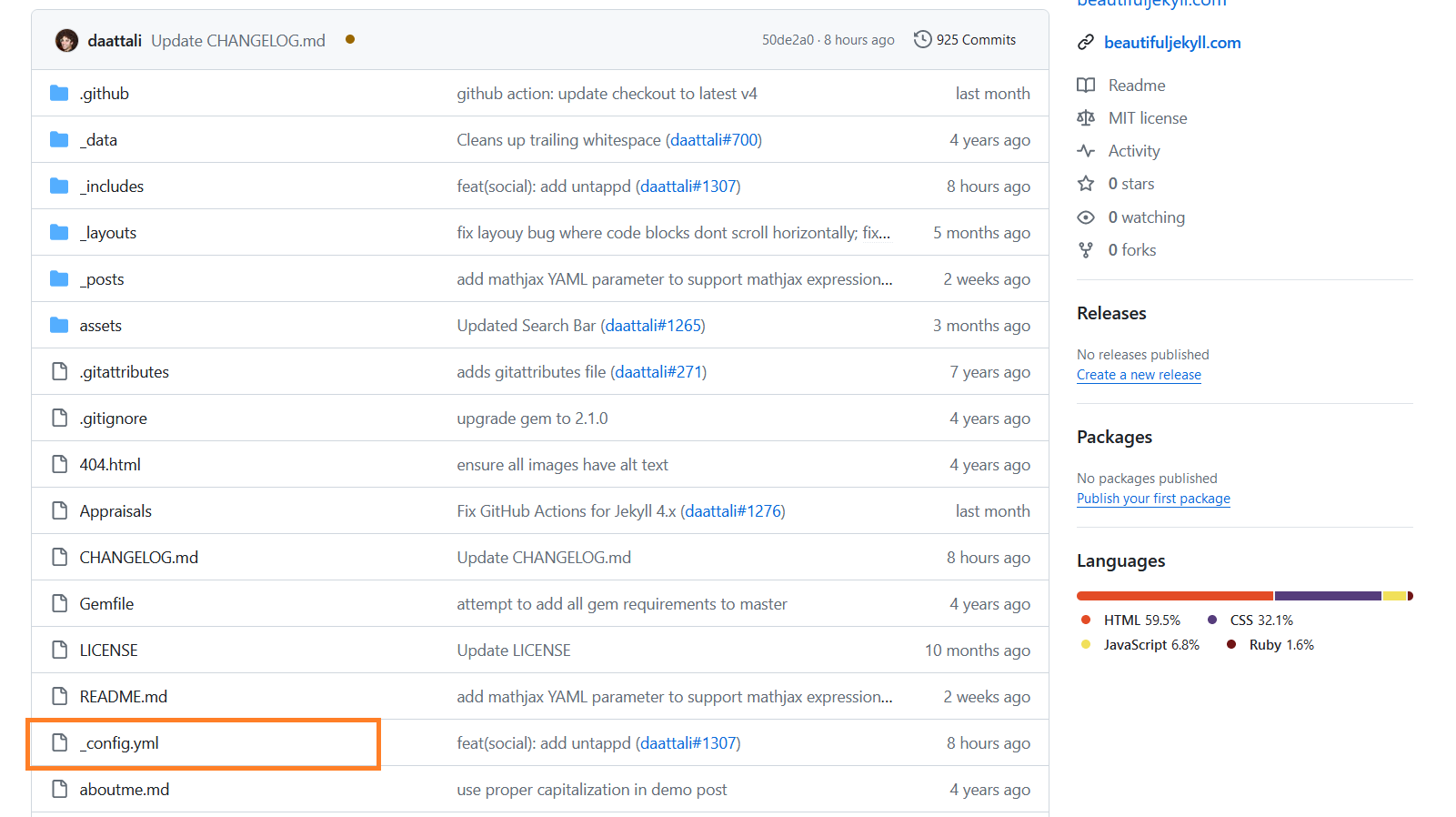
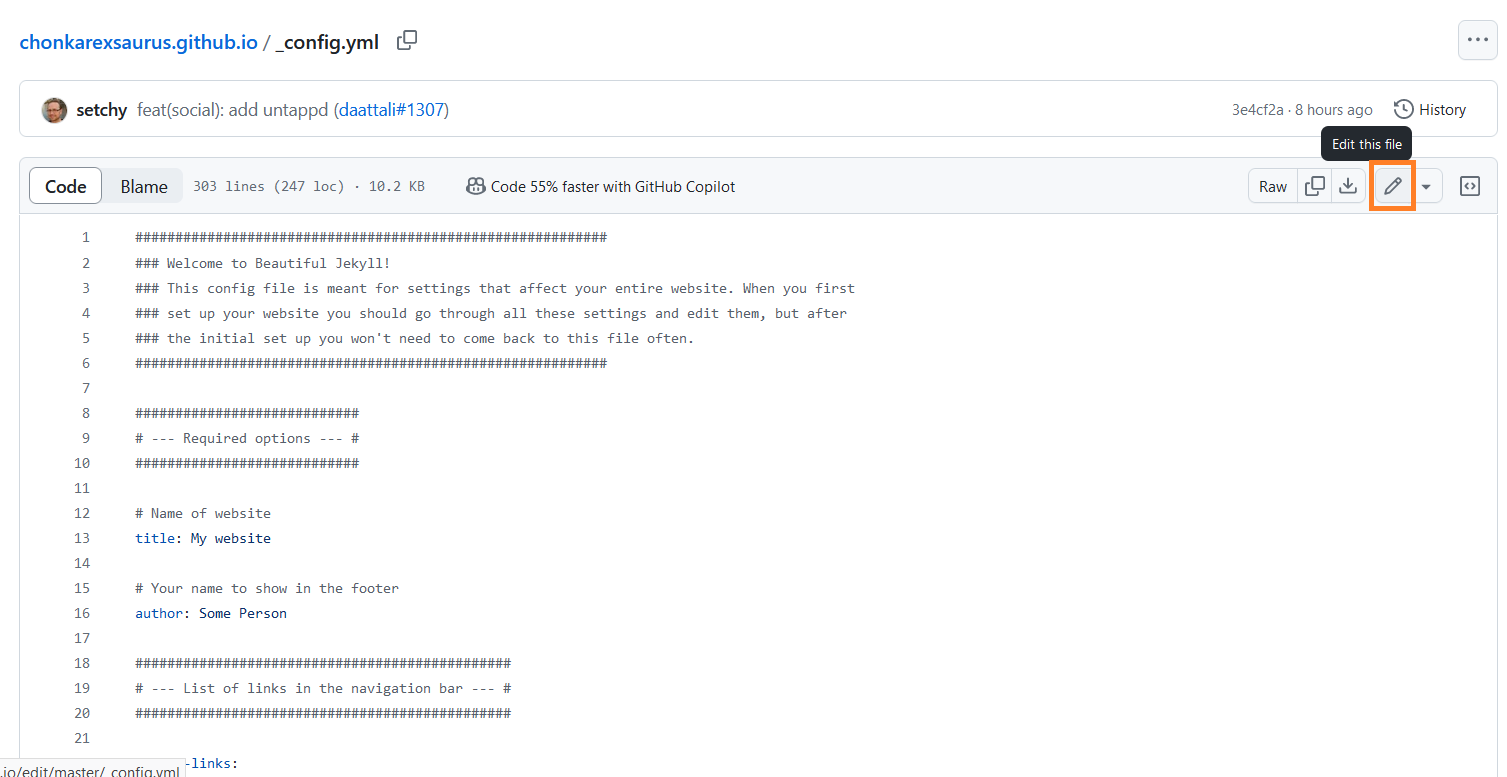
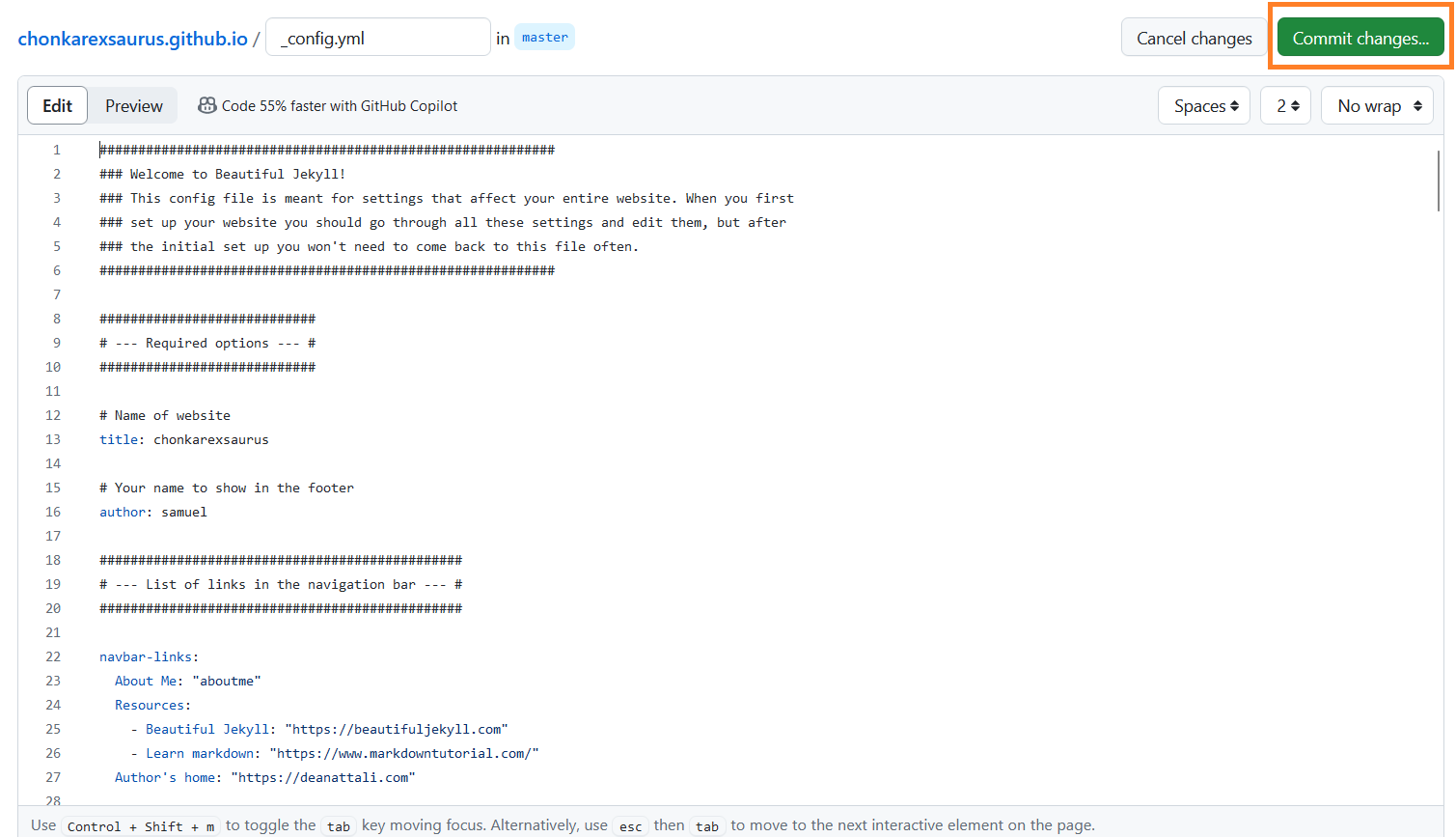
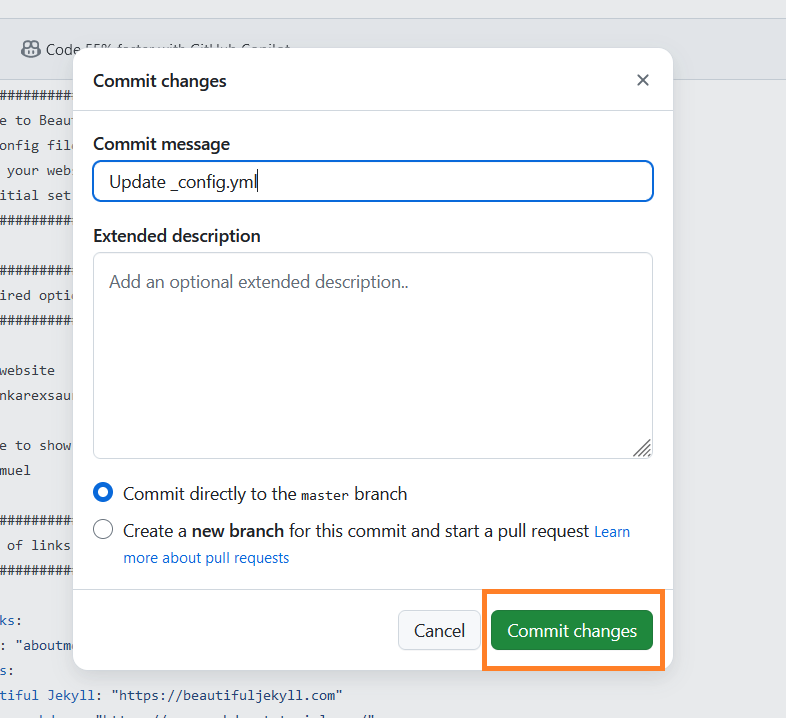
You can now view your site at https://chonkarexsaurus.github.io.

