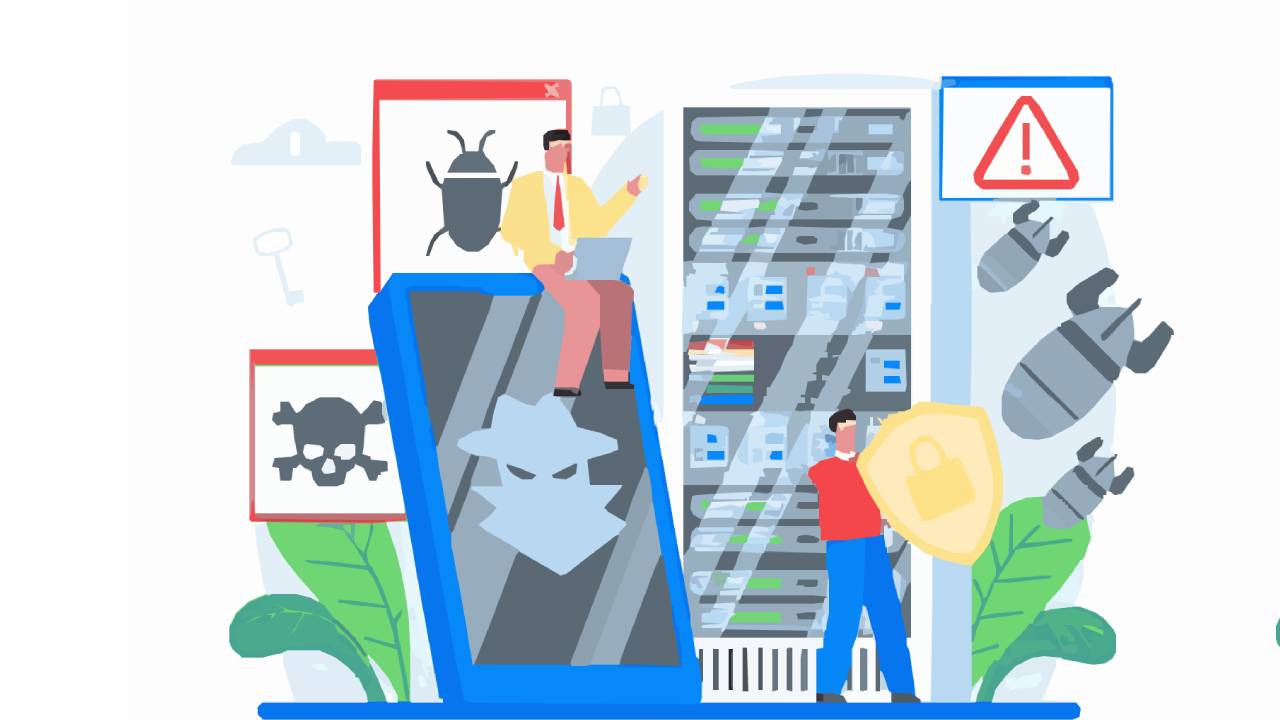Clone Only Single, Specific Remote Branch in Git
To clone only single, specific a remote branch, use the git clone command followed by --single-branch flag, --branch flag and the remote repository url.
git clone --branch <remote-branch-name> --single-branch <remote-repo-url>Clone All Remote Branches in Git
The git clone command is used to create a copy of a remote repository on your local machine. By default, this command only clones the main branch (usually master or main).
git clone <remote-repo-url>When you run git clone without followed by flags, the following actions occur:
- A new folder called
repois made - It is initialized as a Git repository
- A remote named
originis created, pointing to the URL you cloned from - All of the repository's files and commits are downloaded there
- The default branch is checked out
After cloning, navigate to the directory of the cloned repository:
cd <repository-name>To fetch all branches from the remote, you can use:
git fetch --allThis command fetches all objects from the remote repository but doesn't create local branches for them.
After fetching, you can show all branches, including remote ones by git branch -a command.
To create local branches from remote branches, you have to check out each branch:
git checkout -b <local-branch-name> <origin/remote-branch-name>Manually checking out each branch can be tiresome if the repository has numerous branches. Here's a simple command to automate the process:
for branch in `git branch -r | grep -v HEAD`;do
git checkout -b $branch $branch
doneThis command loops through each remote branch and creates a corresponding local branch.