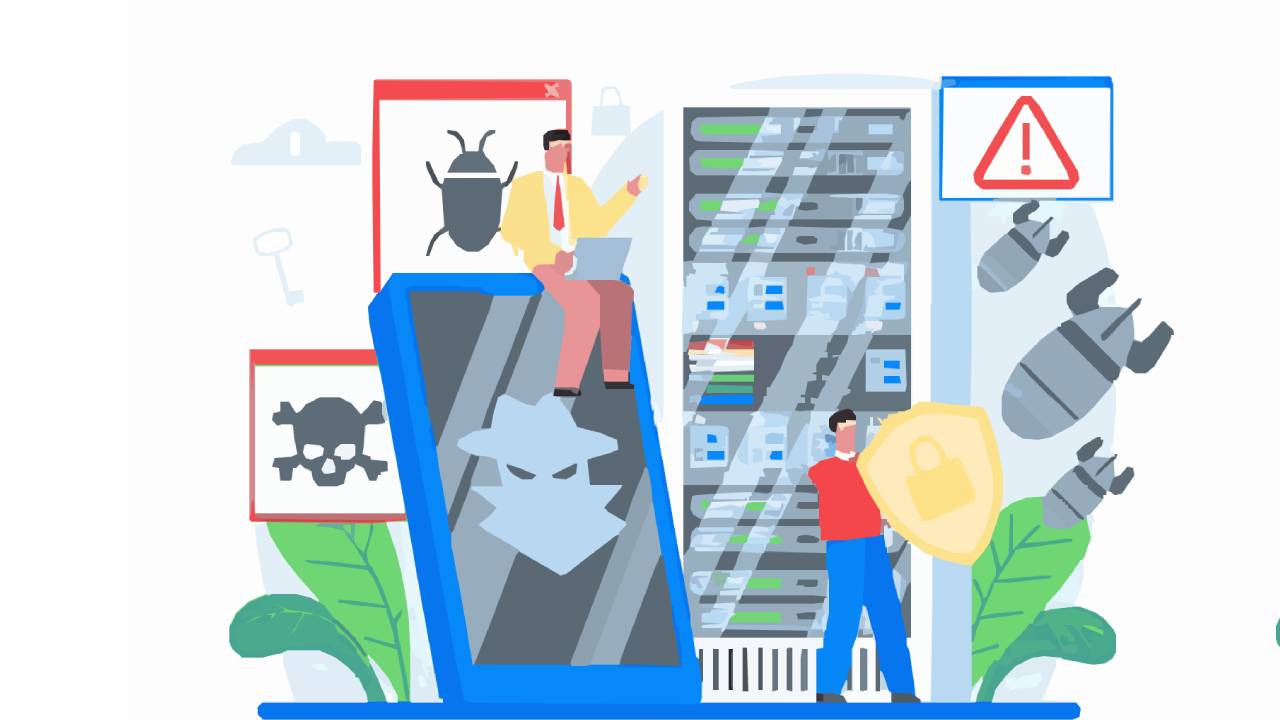The error "RPC failed; curl GnuTLS recv error: Error decoding the received TLS packet" generally indicates an issue with the network connection or the TLS/SSL protocol used by Git and Curl.
To resolve the "RPC failed; curl GnuTLS recv error: Error decoding the received TLS packet" error, you can recompile Git using libcurl-openssl-dev instead of libcurl4-gnutls-dev.
Remove Git and its dependencies:
sudo apt-get -y purge gitInstall necessary dependencies:
sudo apt-get install build-essential fakeroot dpkg-devCreate a directory for compiling git:
mkdir git-source
cd git-sourceopen the sources.list file located in the /etc/apt/ directory using a vim editor:
sudo vi /etc/apt/sources.listFor Debian 12, add the following line:
deb-src http://deb.debian.org/debian bookworm main
deb-src http://deb.debian.org/debian bookworm-updates mainFor Ubuntu 22.04, uncomment the following line:
deb-src http://archive.ubuntu.com/ubuntu/ jammy main restricted
deb-src http://archive.ubuntu.com/ubuntu/ jammy-updates main restrictedThen run the following to update the package index files from their sources:
sudo apt-get updateDownload git source code:
apt-get source gitInstall build dependencies for git:
sudo apt-get build-dep gitInstall libcurl4-openssl-dev package:
sudo apt-get install -y libcurl4-openssl-devEnter the git source code directory:
cd git-2.39.2Change libcurl4-gnutls-dev to libcurl4-openssl-dev in ./debian/control:
sed -i -- 's/libcurl4-gnutls-dev/libcurl4-openssl-dev/' ./debian/controlEdit ./debian/rules to delete the entire line containing TEST=test:
sed -i -- '/TEST=test/d' ./debian/rules
Build git from the source code.
sudo dpkg-buildpackage -rfakeroot -bBack to the ~/git-source directory:
cd ..Install the compiled git package:
sudo dpkg -i git_2.39.2-1.1_amd64.deb