- Switch from Microsoft account to local account on Windows 11 Afte... May 18, 2025
- No Drives Can Be Found During Windows 10/11 Installation May 18, 2025
- Add or Remove Drivers on a Windows Image May 17, 2025
- Windows Edition Selection not Showing While Installing Windows 10... May 17, 2025
- Circular Singly Linked List Data Structure February 04, 2025
Tag: Windows 11
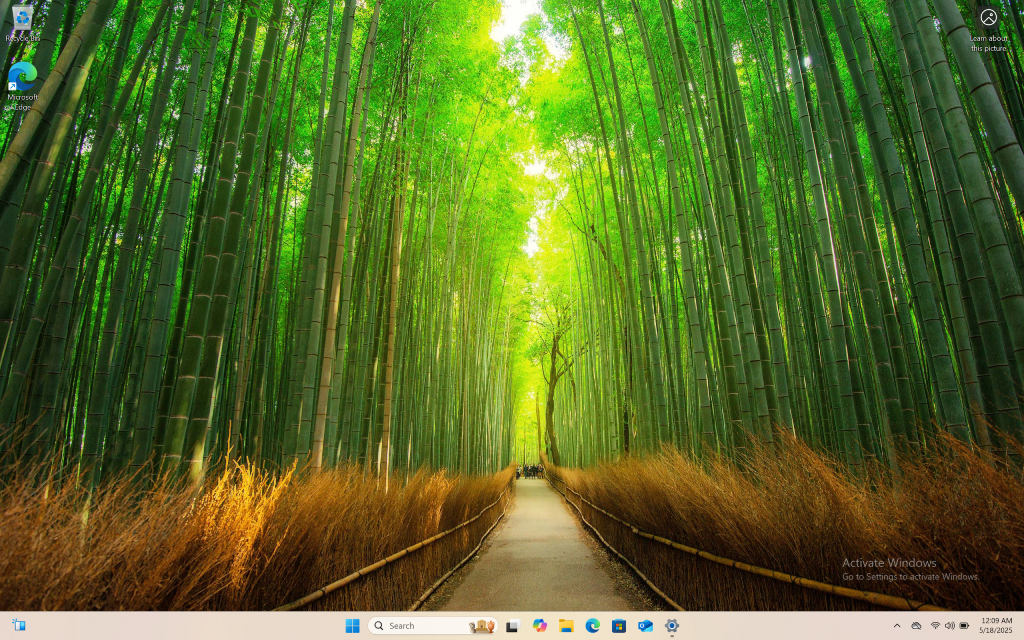
Switch from Microsoft account to local account on Windows 11 After Installation
Easily switch from a Microsoft account to a local account on Windows 11 after setup. Follow this step-by-step guide to gain more privacy, work offline, and manage your PC without cloud integration.
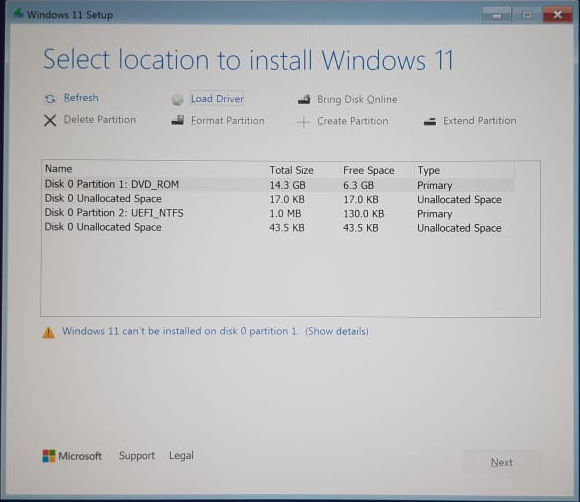
No Drives Can Be Found During Windows 10/11 Installation
Intel 11th (Tiger Lake), 12th (Alder Lake), and 13th (Raptor Lake) generation processors use Intel Volume Management Device (VMD) technology to improve storage performance and power efficiency. On systems with VMD enabled by default (which is often not configurable in BIOS/UEFI), the Windows 10/11 retail installer cannot detect NVMe drives unless the Intel Rapid Storage Technology (IRST) driver is manually loaded during installation. To proceed, you must download the appropriate IRST (VMD) driver, place it on a USB drive, and load it when prompted by the installer to detect available storage devices.
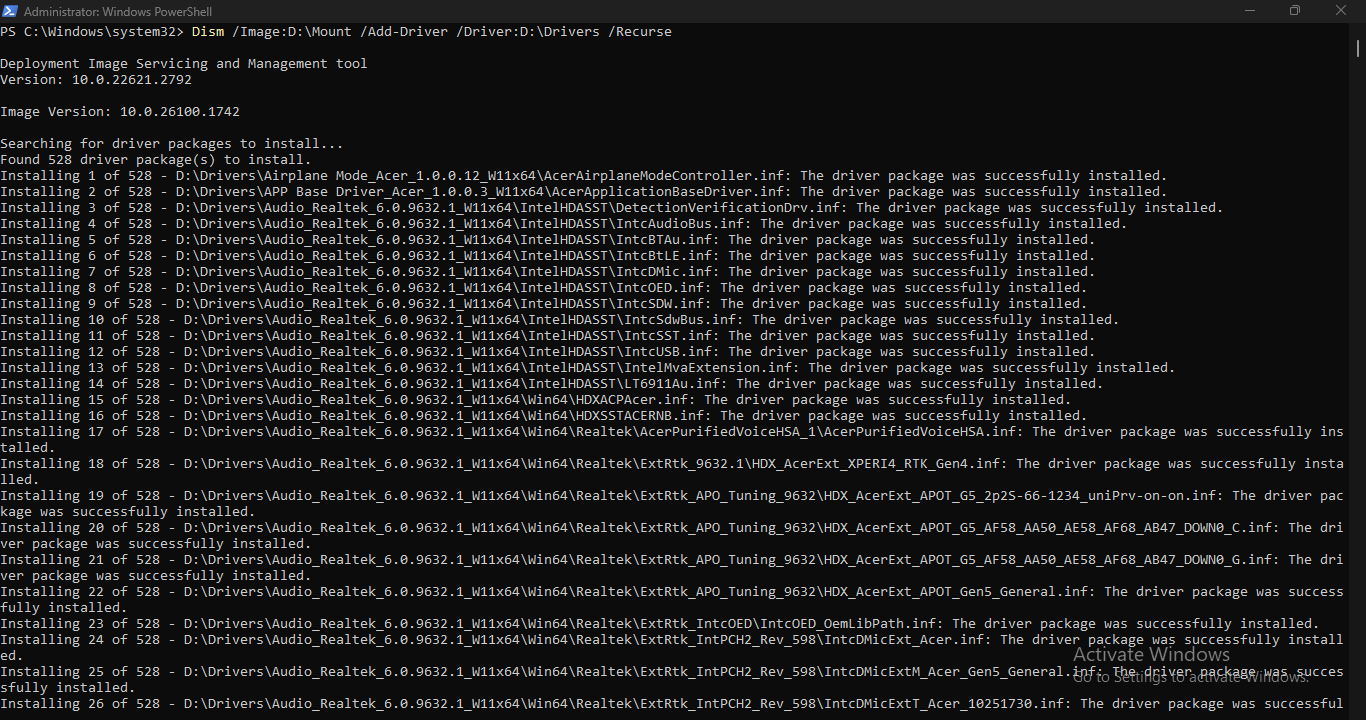
Add or Remove Drivers on a Windows Image
Learn how to add or remove drivers in a Windows image using DISM. This step-by-step guide helps you customize Windows installation media by integrating or deleting drivers for better compatibility with modern hardware.
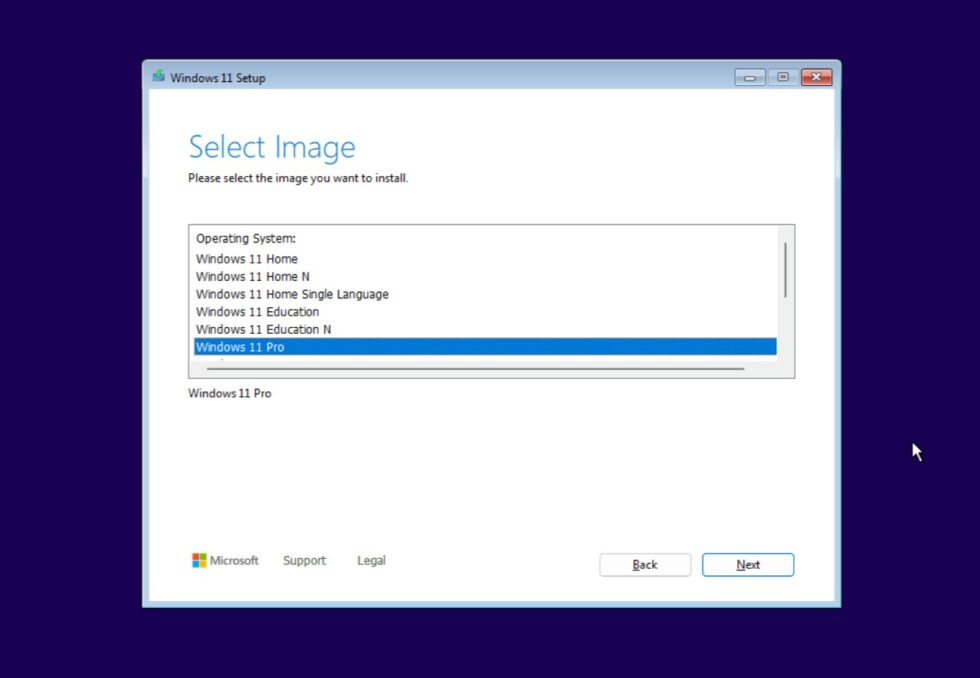
Windows Edition Selection not Showing While Installing Windows 10/11
Learn how to fix the common issue where the Windows Edition selection screen fails to appear during the installation of Windows 10 or Windows 11. This comprehensive guide provides clear, step-by-step solutions to help you troubleshoot and resolve the problem, ensuring you can select the correct Windows edition before the installation process completes.
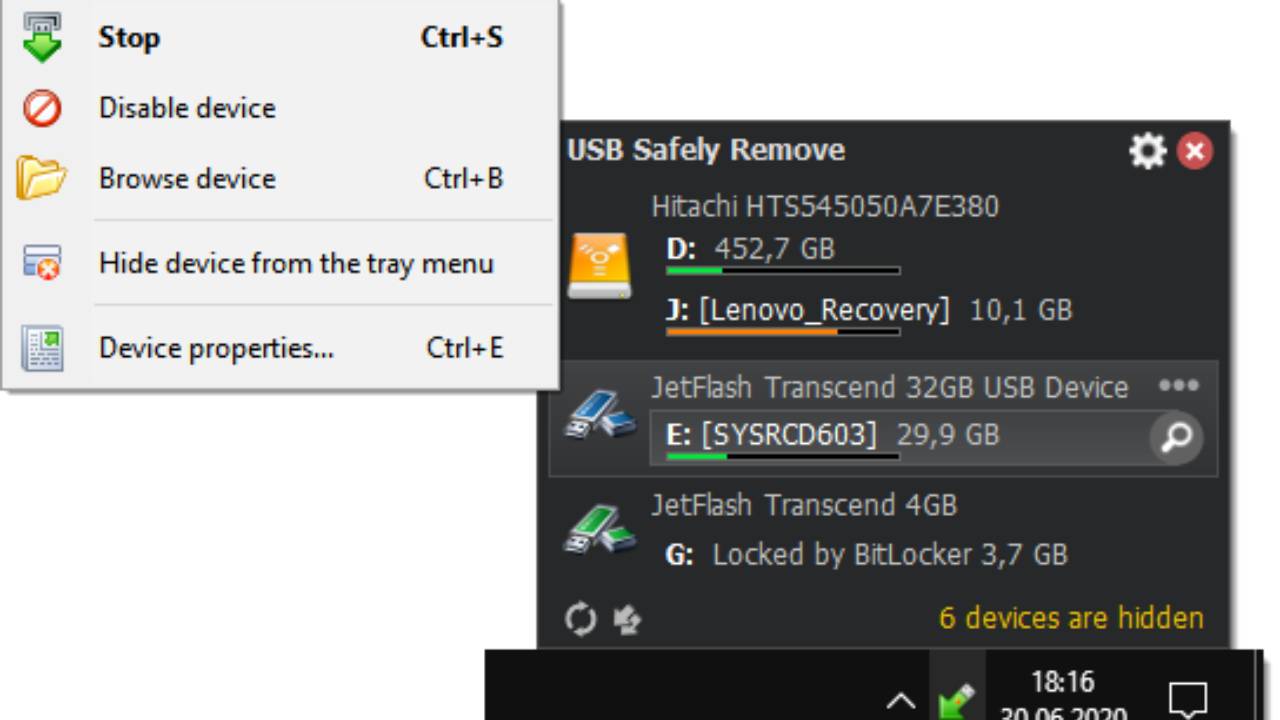
Windows Can't Stop Your Generic Volume Device
Encountering the Windows Can't Stop Your Generic Volume Device error while trying to safely remove your USB drive or external storage device can be frustrating. This issue usually arises because some files or programs are still accessing the device, preventing Windows from stopping it safely. Our comprehensive guide provides you with effective solutions to resolve this problem and safely eject your devices without risking data loss.